Unfold is an app designed to supercharge Instagram Stories and add more character to them. It is a neat app that helps to add even more design flair to Instagram stories by using some of its preformatted templates to help increase the Stories game.
The app uses stylized templates to transform videos, photos, and text into a storyboard of sorts that you can post as a disappearing story.

Availability
The app is freely available in the App Store for iPhone or the Google Play Store for Android phones
The app is free but contains in-app purchases. Those purchases are template sets that you can use in your Stories. There are plenty included for free but some of the better ones are premium and cost between $0.99 and $1.99 each.

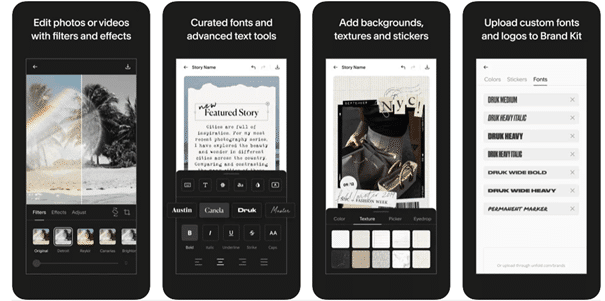
How to use Unfold
- Download and install Unfold from your local app store.
- Open the app and select ‘+’ to begin a new Story.
- Name your Story on the first screen and select Create.
- Select the ‘+’ on the next page to add a page to your story.
- Select an Unfold template from the bottom of the screen.
- Insert an image into the center of the new template.
- Tap on the pencil icon to insert text or double-tap the placeholder text that’s already there to modify.
- Select the download icon at the top right to save your Story.
- Open Instagram, create a Story, and select your Unfold creation.
- Edit further or post.